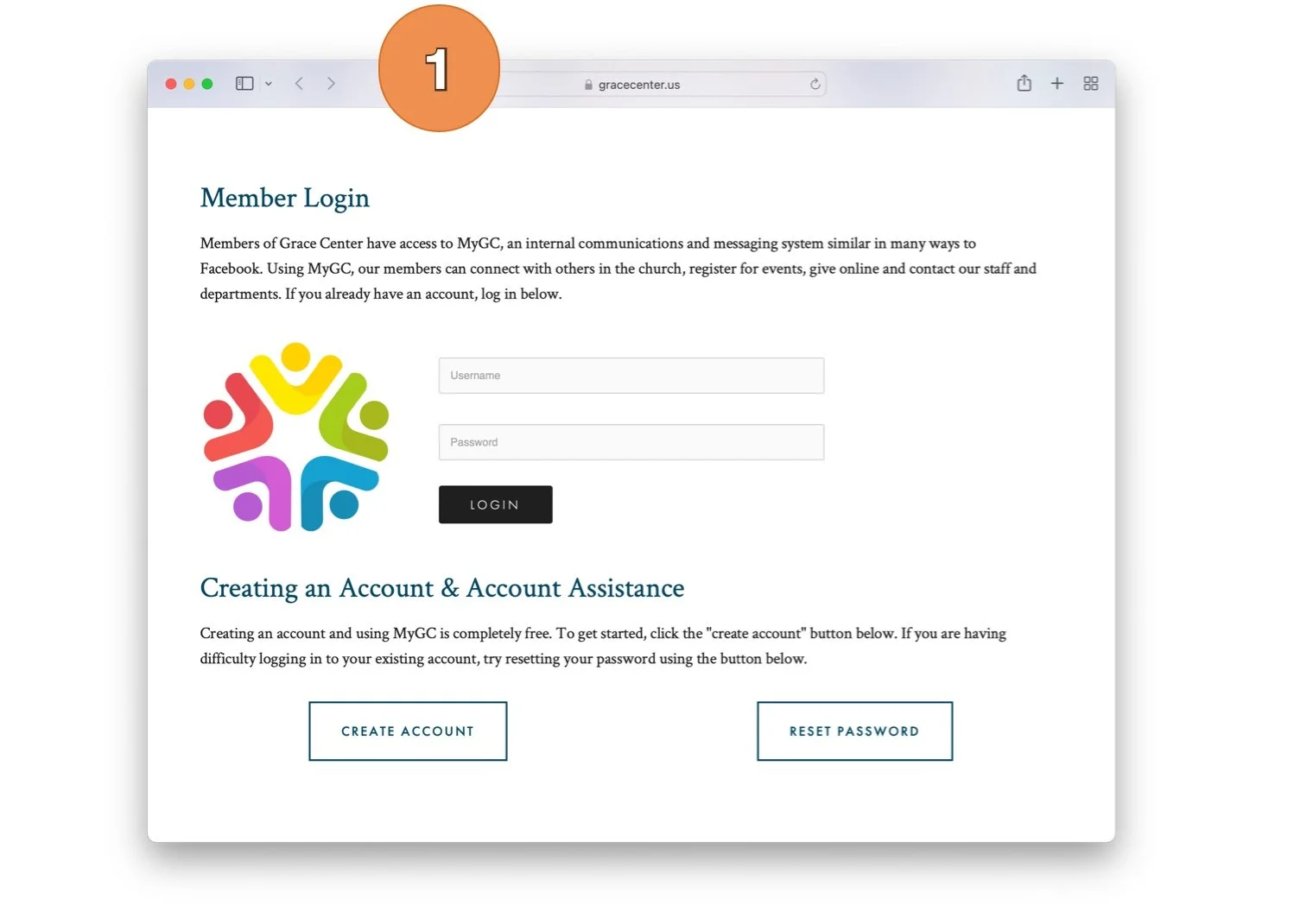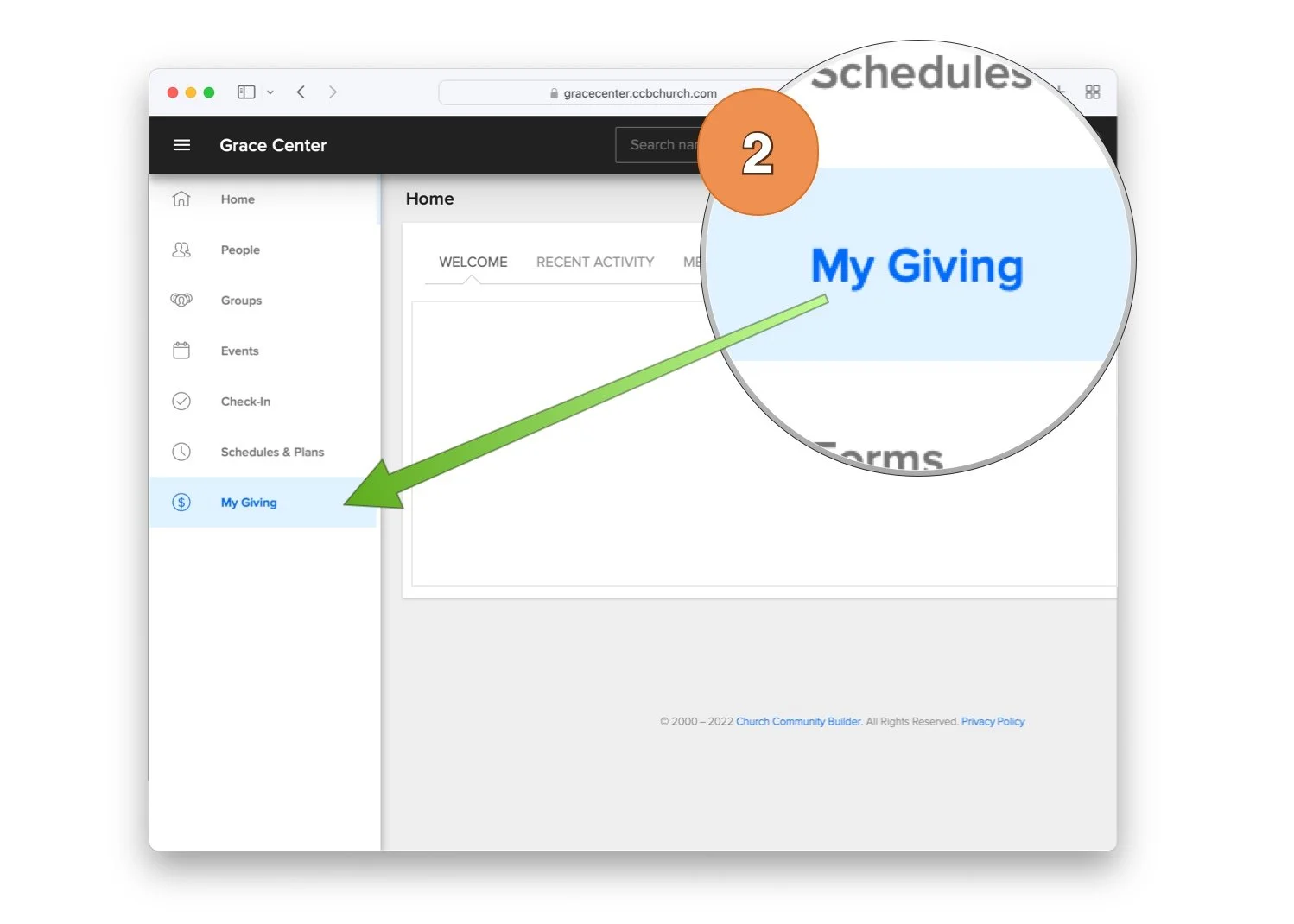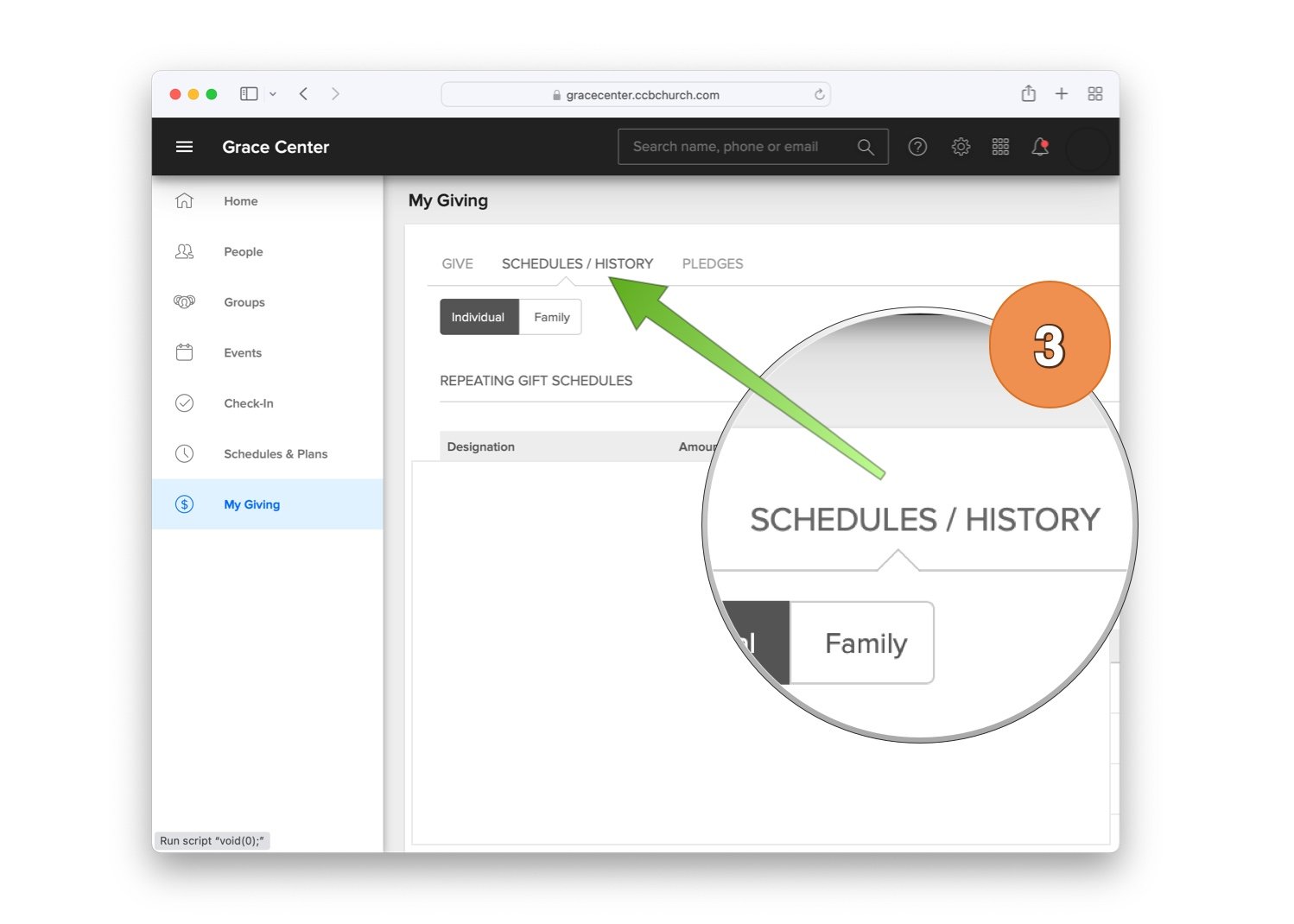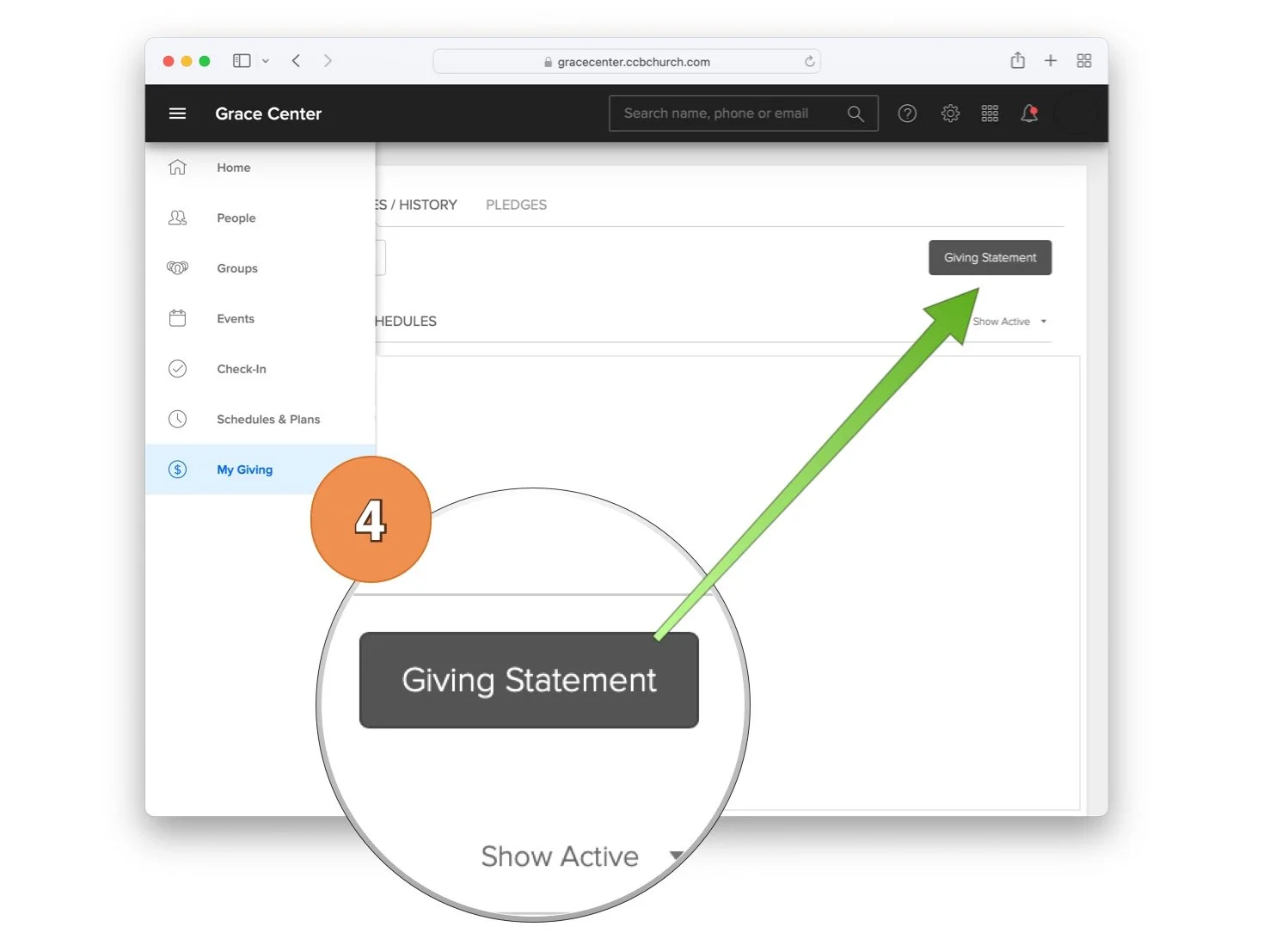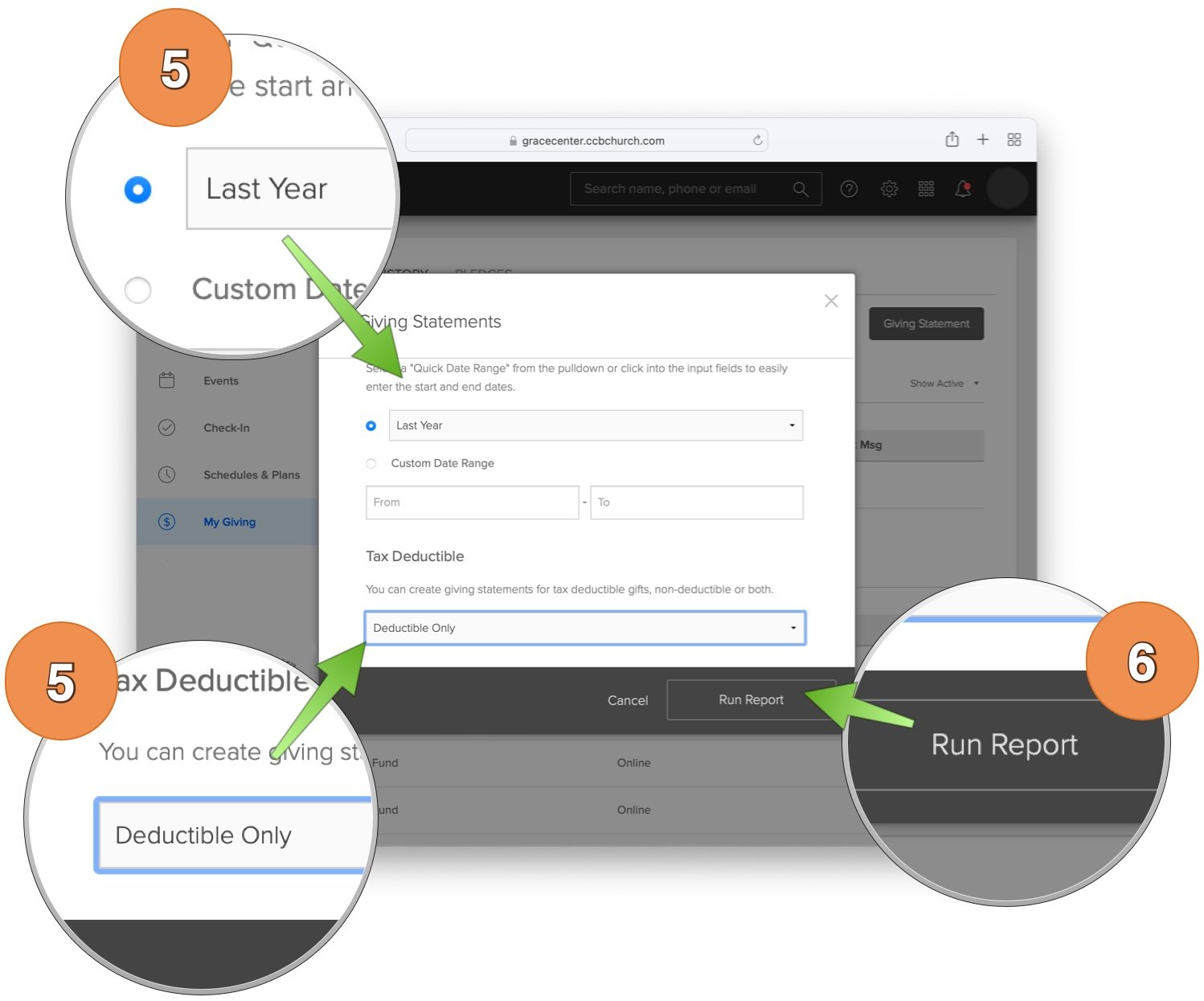Learn how to download your giving statement by watching this video (or follow the instructions below)
Step-by-Step Instructions
Step 1
Visit gracecenter.us/mygc and login using your MyGC account information.
Step 2
Once logged in, select “My Giving” on the bottom lefthand menu.
Step 3
Select “Schedules/History” at the top of the next page.
Step 4
From there, select the “Giving Statement” button in the righthand corner.
Steps 5 & 6
A pop-up box will appear on your screen. Select the following options:
• Date Range: “Last Year”
• Tax Deductible: “Deductible Only”
Then click “Run Report”
After following these instructions a PDF of your personalized report will appear on your screen. You may select to print or download your report. If you need any assistance in collecting your giving statement, please contact info@gracecenter.us, and we would be happy to help you!